How to Check if Apple iPhone is iCloud Bypassed in Nigeria

If you are in Nigeria and considering purchasing a used iPhone, it’s essential to verify whether the device is iCloud bypassed to avoid any potential problems down the line. iCloud activation lock is a security feature implemented by Apple that prevents unauthorized access to iPhones and protects user data.
However, some iPhones can be bypassed, allowing them to be used without the original owner’s iCloud credentials. In this article, we will explore what iCloud bypass means for an iPhone, the potential risks of using an iCloud bypassed device, and most importantly, how to check if your iPhone is iCloud bypassed.
Understanding iCloud Bypass for iPhones
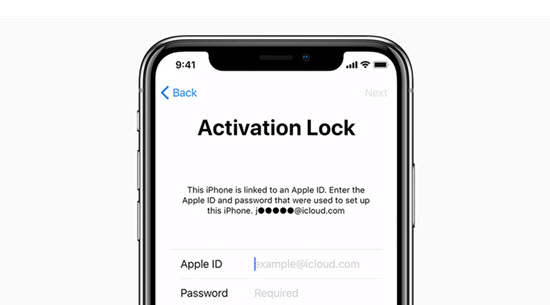
When someone uses an iPhone and signs into their iCloud account, the device becomes linked to that specific account. If the user fails to sign out or doesn’t provide their password when selling or giving away the device, the new owner may find themselves unable to sign in with their own iCloud account. This is where iCloud bypass comes into play.
iCloud bypass refers to methods or software that allow a user to sign out without completely removing the previous owner’s account from the device. As a result, the iPhone remains locked to the original owner’s account, rendering certain functions, such as making calls, using iMessage, or accessing Apple services, non-functional. Essentially, an iCloud bypassed iPhone can become more like an iPod rather than a fully functional iPhone.
Risks of Using an iCloud Bypassed Device
Using an iCloud bypassed device poses several risks and drawbacks. Firstly, since the device remains linked to the previous owner’s iCloud account, it can still be tracked using the “Find My iPhone” feature. This means that the original owner could potentially locate the device and take action against the person using it.
Secondly, if the iPhone is reset or updated with a major software update, it can become permanently locked. Activation Lock will prompt the user to enter the original owner’s email and password, which will be impossible to provide since the device has been bypassed. This results in a completely unusable device, leaving the new owner with a costly and non-functional iPhone.
How to Check if Your iPhone is iCloud Bypassed
To ensure that you don’t end up with an iCloud bypassed device, it is crucial to check the status of the iPhone before purchasing or using it. Here are three methods you can use to determine if an iPhone is iCloud bypassed:
Method 1: Checking the IMEI Number
Every iPhone has a unique 15-digit IMEI (International Mobile Equipment Identity) number, which can be found in the device’s settings. By copying the IMEI number and using online services, such as “iFree iCloud,” you can perform an IMEI
Method 1: Checking the IMEI Number
Every iPhone has a unique 15-digit IMEI (International Mobile Equipment Identity) number, which can be found in the device’s settings. By copying the IMEI number and using online services, such as “iFree iCloud,” you can perform an IMEI or serial number check to determine if the iPhone is still linked to an iCloud account.
Find the IMEI Number: Go to the iPhone’s Settings, then navigate to General > About. Scroll down to find the IMEI number listed.
Use an Online IMEI Check Service: Open a browser and visit a reliable website like iFree iCloud (ifreeicloud.co.uk). Paste the copied IMEI number into the provided field and remove any spaces. Initiate the search to check the results.
Check the Find My iDevice Status: Once the search is complete, focus on the “Find My iDevice” section. If it shows “Off,” it means the device is not iCloud bypassed and is safe to use. However, if it shows “On,” it indicates that the device is still linked to an iCloud account and has been bypassed.
Method 2: Using iTunes
Another method to determine if an iPhone is iCloud bypassed is by using iTunes, the official Apple software. Follow these steps:
Download and Install iTunes: Visit the Apple website and download iTunes for free. Install it on your computer.
Connect the iPhone: Use a charging cable to connect the iPhone to your computer’s USB port.
Launch iTunes: Open iTunes and wait for it to detect the connected iPhone.
Check for Activation Lock: If the iPhone has an active iCloud bypass, you will see an “Activation Lock” message in the iTunes menu. This message will prompt you to enter the iCloud credentials of the previous owner. If you encounter this message, it indicates that the iPhone is iCloud bypassed.
Method 3: Performing a Factory Reset
Performing a factory reset on the iPhone can also help determine if it is iCloud bypassed. However, be cautious as this process erases all data on the device. Follow these steps:
Go to Settings: On the iPhone, go to Settings, then General.
Choose Reset: Scroll to the bottom and select “Reset.”
Erase All Content and Settings: Tap on “Erase All Content and Settings” to initiate the factory reset process.
Observe the Setup Process: After the reset, the iPhone will start the initial setup process, asking for language, region, and Wi-Fi settings. If the device does not prompt you to enter the iCloud credentials of the previous owner, it suggests that the iPhone is not iCloud bypassed.
Summary
It is essential to check if an iPhone is iCloud bypassed before purchasing or using it to avoid potential issues and lockouts. By using methods such as checking the IMEI number, using iTunes, or performing a factory reset, you can determine if an iPhone is still linked to an iCloud account. Taking these precautions will ensure that you have a fully functional and legitimate iPhone.
FAQs
Can I use an iCloud bypassed iPhone without any issues?
Using an iCloud bypassed iPhone can lead to several issues, including limited functionality, the risk of being tracked by the original owner, and the possibility of the device becoming permanently locked with future software updates.
Is it legal to sell an iCloud bypassed iPhone?
Selling an iCloud bypassed iPhone is not recommended and may even be considered illegal in some jurisdictions. It is important to verify the iCloud status before selling any iPhone to ensure a legal and safe transaction.
What should I do if I unknowingly purchased an iCloud bypassed iPhone?
If you have unknowingly purchased an iCloud bypassed iPhone, it is important to take immediate action. Here are the steps you can follow:
- Contact the Seller: Reach out to the person or entity from whom you purchased the iPhone. Explain the situation and request a refund or a replacement device.
- Report the Issue: If the seller refuses to cooperate or you suspect fraudulent activity, report the incident to the appropriate authorities, such as your local law enforcement or consumer protection agency.
- Seek Professional Help: If you are unable to resolve the issue on your own, consider consulting a professional technician or an Apple authorized service provider who can assist you in resolving the iCloud bypass problem.
- Protect Your Personal Information: If you have already entered your personal information on the iCloud bypassed iPhone, take steps to protect yourself from potential identity theft. Change your passwords and monitor your accounts for any suspicious activity.
- Purchase from Reputable Sources: In the future, ensure that you buy iPhones and other devices from reputable sources. Verify the iCloud status before making a purchase to avoid any potential issues.
Can I bypass iCloud activation lock myself?
Bypassing the iCloud activation lock is not recommended and is generally considered against Apple’s terms of service. Moreover, attempting to bypass the activation lock is a complex process that requires technical expertise and is often unsuccessful. It is best to follow the proper procedures, such as contacting the original owner or Apple support, to address any activation lock issues.
How can I protect myself from purchasing an iCloud bypassed iPhone?
To protect yourself from purchasing an iCloud bypassed iPhone, consider the following measures:
- Purchase from Trusted Sources: Buy iPhones from authorized retailers, reputable online marketplaces, or directly from Apple to ensure the authenticity and legitimacy of the device.
- Verify the iCloud Status: Check the iCloud status of the iPhone using methods like checking the IMEI number or using official Apple services before finalizing the purchase.
- Request Proof of Ownership: Ask the seller to provide documentation or proof of ownership, such as the original purchase receipt or transfer of ownership documents.
- Inspect the iPhone Thoroughly: Physically examine the iPhone for any signs of tampering or unusual behavior. Check the device’s settings and ensure that it functions properly.
- Meet in Person: Whenever possible, meet the seller in person to inspect the iPhone and conduct the transaction safely.
Remember, being cautious and taking these preventive measures can significantly reduce the risk of purchasing an iCloud bypassed iPhone.




