Telegram Tips and Tricks for Masterful Messaging.

Telegram is one messaging app that is fascinating because you can do anything with the amazing features that it has. Many people use the telegram but telegram gets better when it is the pros that are using it. A statistic released by Back Links in 2020 shows that there are 500 million people around the world that are using Telegram. More people are embracing the social media platform because of its unique features.
Masterful messaging concerning the telegram app distinguish expert users from those that are using the app to meet certain obligations. Telegram operates like WhatsApp but it has fewer limitations. WhatsApp policies allow fewer users in groups, unlike Telegram which accommodates a larger number of users in a group at a time. If you are using Telegram, the following tips will make you enjoy masterful messaging.
Follow us on Instagram for latest gadgets updates and giveaways @naijagadgetsdotcom
1. Chat Folder

Aside from allowing a large number of messages from channels, chats, and friends telegram has a chat folder feature that allows you to organize messages. When used, you will be able to locate chats for reference purposes without stress, unlike WhatsApp where you need to scroll and scroll to search for past messages from individuals or groups. Since decluttering your home feels good, using a chat folder is as good as decluttering.
2. Editing sent messages

If you are into masterful messaging, you will know that sent messages can be edited on Telegram. Finding errors in a sent message on WhatsApp can be embarrassing and there is no going back. But if you do not understand masterful messaging on telegram, you can edit messages even after it has been sent to a group or individual. Those who are experts in using telegram know this but newbies may not be aware that they can edit WhatsApp messages.
3. Silent messages
Do you know that telegram allows you to send a message without notifying the receiver? Imagine that you are awake by 2 am and want to send a message to a friend that will be relevant by 10 am that morning. How do you go about it? Using any other app will certainly notify your friend that there is a new message from you. But it is different with Telegram through the silent messaging feature that allows you to message someone without notifying the person. Since silent messages do not create the most impact they mustn’t be relied on for business or marketing purposes which often goes with a disruptive marketing approach.
You can also read How to read deleted messages on WhatsApp 2021
4. Schedule messages
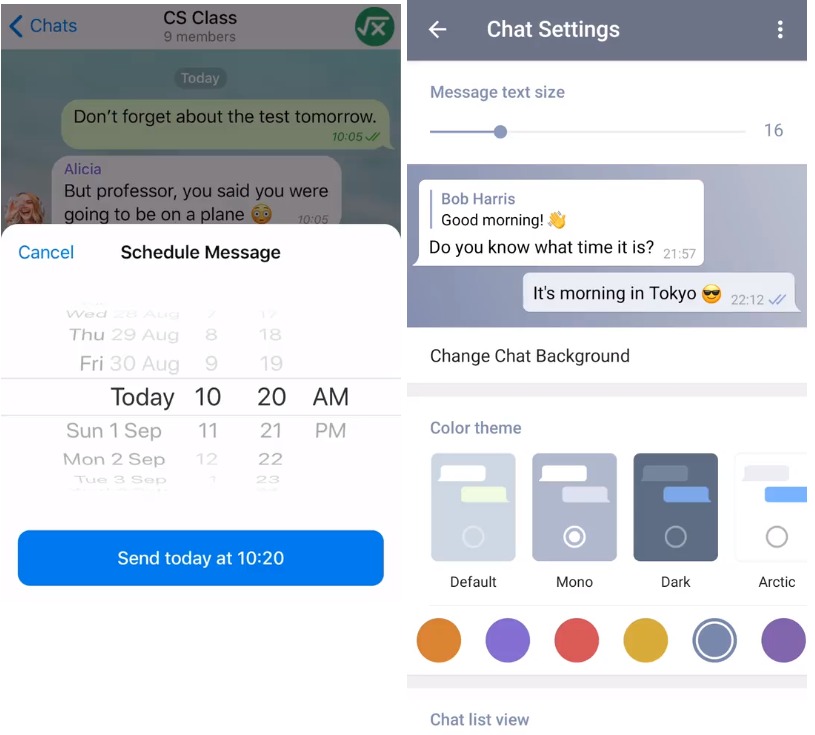
After composing your message, you can decide to send it at another time by using the schedule message option. Hold down the chat feature and you will find other options including the schedule message. It will be delivered to the person intended when the scheduled time has reached. If you manage a group or business on telegram, you can schedule all your messages over time and they will be delivered to the audience selected at the selected time.
You can schedule as many messages as possible on Telegram which gives it a special value for business owners. In case you are using telegram for marketing purposes, you can derive great benefits by scheduling your messages. Not many content management platforms allow scheduling but you can enjoy it for free on Telegram.
You can also read Google play store not working? Fixes and solutions for Africans
5. Disappearing messages

Messages that are sent via telegram remain there for as long as possible. But it can be made vanish after some time if you select the disappearing message option. It is meant to secure sensitive information that was sent via chats between friends, individuals or groups.
If you intend to use a message over a long period or you want someone to respond to it, you do not have to use the disappearing message feature. It will no longer be available after a certain period and it does not matter if the person for which the message was intended read through it.
Unless the disappearing message is captured by screenshot, it will not be retrievable This feature should be used with a trusted person, not someone that can do a screenshot and then use it for other purposes not intended by the sender.
If you understand these tricks and tactics for masterful messaging, you will enjoy using the Telegram app like never before.




