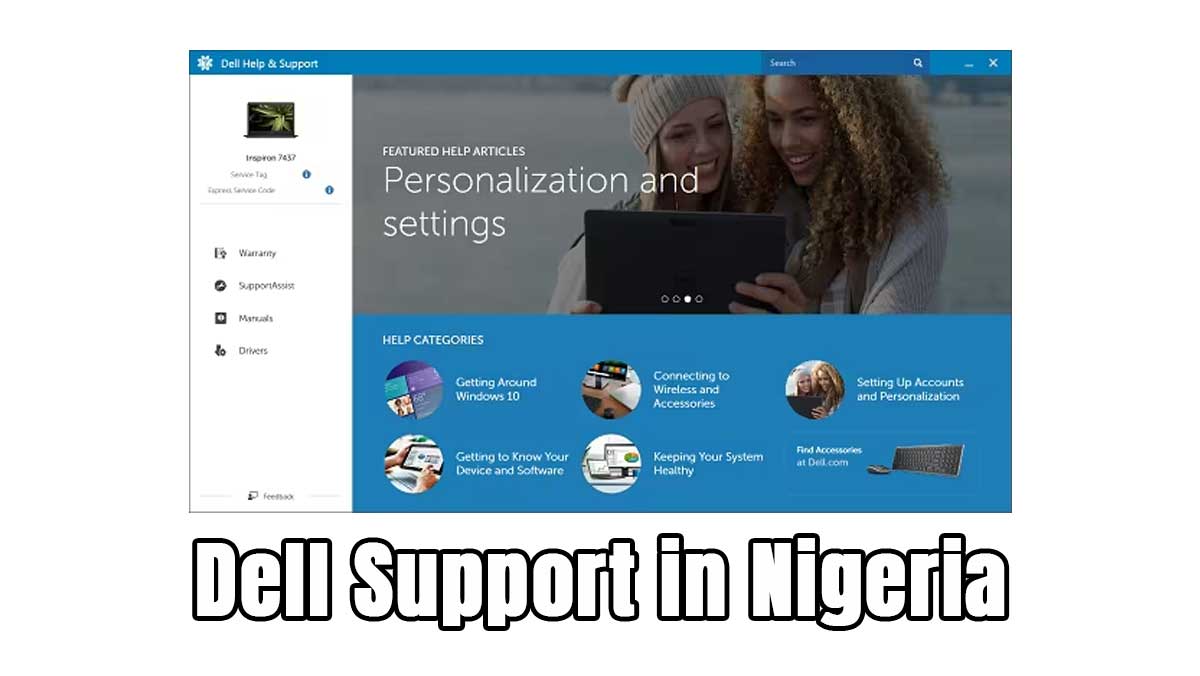
Dell Support provides reliable assistance and guidance to users, helping them resolve issues with their Dell products. In this article, we’ll explain the various ways to contact Dell Support in Nigeria and get the help you need.
Dell, a leading technology brand, offers a wide range of computers, laptops, and electronic devices that have become essential in our daily lives. However, technical issues can arise, causing inconvenience and frustration. In such situations, it’s crucial to know how to contact Dell Support in Nigeria.
Table of Contents
Quick information on how to contact Dell Support in Nigeria

If you’re looking for quick information on how to contact Dell Support in Nigeria, here are the key steps:
- Visit Dell’s official support website at https://www.dell.com/support/home/en-ng
- Access troubleshooting guides, drivers, and software updates specific to your Dell product.
- If you can’t find a solution, look for Dell’s contact information on the website for further assistance.
- Call Dell Support directly at 0800-908-171, ensuring you have your Dell product’s service tag and details ready.
- Use the live chat feature on Dell’s support website for real-time assistance from a support representative.
- Reach out to Dell Support via email by sending a detailed message to the email address provided on their official website.
- Remember to be prepared, clearly describe your issue, follow instructions carefully, and keep track of your communication with Dell Support.
How does support work?
Before we delve into the specifics of how to contact Dell Support in Nigeria, let’s first understand what Dell Support is all about. Dell Support is a dedicated customer service platform that assists Dell product users with technical issues. Their team of experts is well-equipped to provide assistance for both software and hardware-related problems, ensuring that you can get your Dell device back up and running smoothly.
Step by step guide to contact Dell Support

When it comes to contacting Dell Support in Nigeria, you have several options to choose from. Let’s explore these options in everyday conversational language:
a) Dell Support Website: The easiest and quickest way to find support for your Dell product is by visiting Dell’s official support website. Simply go to https://www.dell.com/support/home/en-ng. Here, you can access a wealth of resources, including troubleshooting guides, manuals, drivers, and software updates specific to your Dell product. The website is user-friendly and provides step-by-step instructions to resolve common issues. If you can’t find a solution, you can easily find Dell’s contact information on the website to reach out for further assistance.
b) Dell Support Phone Number: Another convenient way to contact Dell Support is by phone. Dell has a dedicated helpline for customers in Nigeria. You can call Dell Support directly at 0800-908-171, which is toll-free. Make sure to have your Dell product’s service tag and other relevant details handy before making the call. This will help the support representative understand your issue better and provide appropriate solutions.
c) Dell Support Chat: If you prefer real-time assistance without making a phone call, Dell also offers a live chat feature on their support website. Look for the chat option, usually found at the bottom of the page. Click on it, and you’ll be connected to a support representative who can guide you through troubleshooting steps or provide answers to your questions. This chat feature is particularly useful if you prefer written communication or have complex issues that require detailed explanations.
d) Dell Support Email: For those who prefer written communication, Dell Support can be reached via email. Simply compose a detailed email explaining your issue and provide all the necessary information about your Dell device. You can find the email address for Dell Support on their official website. Make sure to include your contact details so that the support team can respond to your query promptly.
Tips for Efficient Communication with Dell Support
To ensure effective communication and a smooth support experience with Dell, consider the following tips:
a) Be Prepared: Before reaching out to Dell Support, gather all the essential information about your Dell device, including the model number, service tag, and any error messages you may have encountered. Having these details ready will enable the support representative to understand your issue quickly and provide accurate solutions.
b) Clearly Describe the Issue: When explaining your problem, use everyday conversational language to describe the symptoms and any troubleshooting steps you have already taken. Provide specific details about the issue to help the support team identify the problem accurately.
c) Follow Instructions: Dell Support may guide you through troubleshooting steps or provide specific instructions. It’s important to follow their instructions carefully and provide feedback on the outcome. This will help the support team assess the situation and recommend further actions if necessary.
d) Keep Track of Communication: Maintain a record of all your communication with Dell Support, including phone call details, chat transcripts, and email conversations. This documentation will serve as a reference in case you encounter any delays or issues during the support process.
Summary
Contacting Dell Support in Nigeria is now easier than ever, thanks to the various contact options available. Whether you choose to visit Dell’s support website, call their toll-free helpline, engage in a live chat, or send an email, Dell Support is committed to providing prompt and reliable assistance to their customers.
By being prepared, communicating clearly, and following the guidance provided by the support team, you can ensure a smooth and efficient resolution of your Dell product issues. Don’t hesitate to reach out to Dell Support when you need help – their experts are there to assist you and ensure that you get the most out of your Dell products.






