How to Open Mp3 Files on Mobile

“Music is a moral law. it gives soul to the universe, wings to the mind, flight to the imagination, charm, and gaiety to life and everything”, Bob Marley. Not that we are here to talk about music, but for most of us when we hear the word, audio, or MP3, we think of music or songs, and the ease and calmness that comes with it. of course, depending on everyone.

Mp3 has come to stay, especially for those who are bored of reading long verbose essays, books, or scripts. With your mobile device and your earplugs, you can just relax and listen to the longest of information, whether books or songs, and there is no one in this sphere, that doesn’t prefer ease, at least non that I know.
According to Alex Bloomberg, “one of the things that I think audio is best at is creating empathy”. This is how well you resonate with the storylines in these songs of your favorite artists such as; Wizkid’s “Made In Lagos”, Davido’s “Stand Strong”, etc.
As mind-settling as this is, many still get into little trouble opening these mp3 or audio files to enjoy their content and resonate with it, especially those who are not so handy with their devices. This brings us to the subject of this article, as it will focus on various ways and guides on how you can open MP3 files on your device.
As you have probably guessed mp3 files are also audio files, it could be a song, a voice-over, an audiobook, a sermon, a voice notes, etc, recorded for your listening pleasure. However, can you open MP3 files on your device? The answer is yes, but to open an mp3 file, it must first be put in your device, either by downloading or by transferring into your device.
Follow us on Instagram for latest gadgets updates and giveaways @naijagadgetsdotcom
Once you have downloaded an MP3 file from whichever website you downloaded it, you got it transferred to your device through some of the transfer mediums such as Xender, Bluetooth, etc, or it was recorded in your device directly, it will be stored in your storage.
For most Android, My Files > Audio > Locate the specific MP3 file you wish and click more to know its exact location.
They are quite a lot of ways to open MP3 files, one way is to use the built.in Media Player. This can open both local and remote files using the APIs, you can open audio files from the file system or app resources, or even both.

And yes, Androids have inbuilt media players, a touchscreen interface that allows you open and controls your audio playback that doesn’t require using a mouse.
The audio control platform has stiff competition with a lot of services that have audio control ability both online and offline, an example is Spotify, which you can stream up to 10,000 MP3 files, for premium subscribers or if you prefer downloading music, your Google drive has 15GB storage to accommodate your download and synchronize it across multiple devices both Android and others.
Go to the menu bar at the bottom left, and select music library, there you can view, open, and control your audio files.
Another renowned option is the Black Player, which has a tab structure and customizable features. It supports embedded lyrics and ID3 tag editing.
The Black Player is flat, has a bright material design, and a well-functioning menu tab for a clean experience
But this is but to mention a few, what are the best apps for opening mp3 files
1. Google Play Music

This music player app comes with Nexus and other Android phones. It’s a decent music player, thanks to Material Design. If you just want a player that’ll open your songs, this will serve your needs.
But if browsing artists, albums, etc, is your spec, you can find those views are hidden in the sidebar. It also has equalizer settings in the sidebar, that’s like having a mini amplifier.
2. Musixmatch
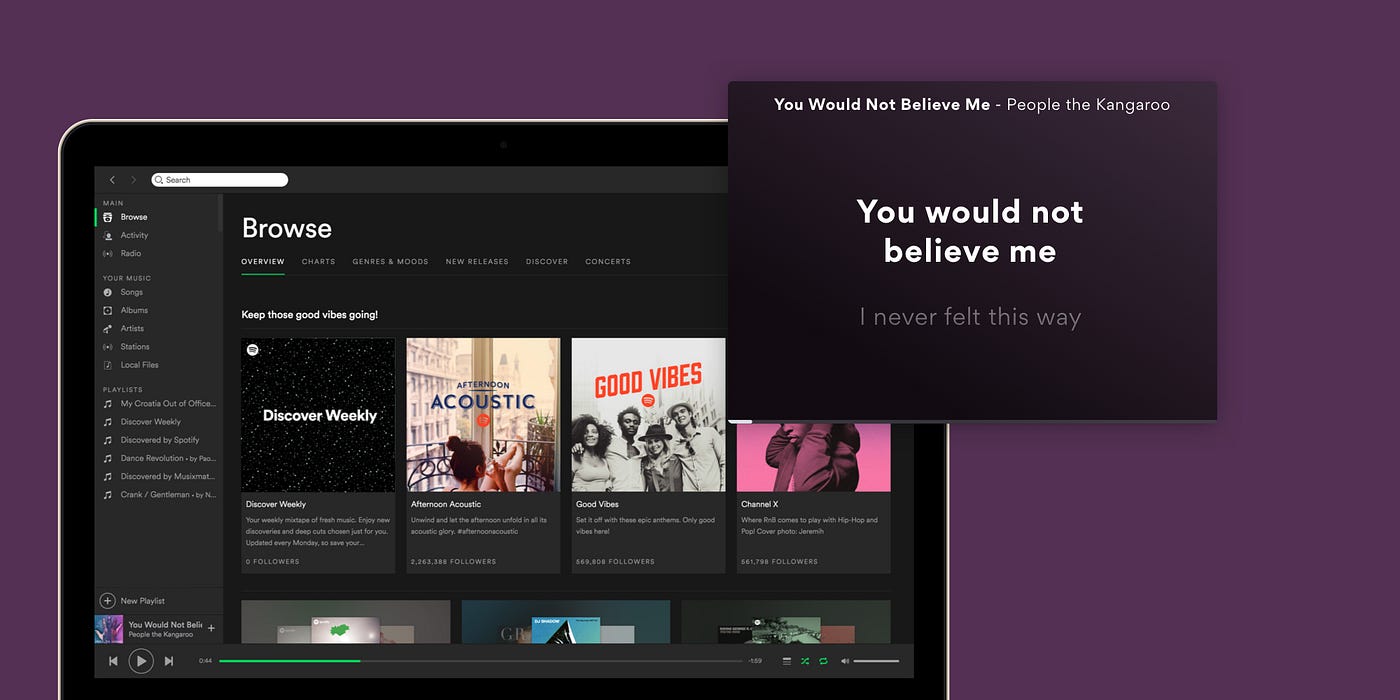
Musixmatch is a great player, but it is recommended to you for how it enhances the music experience on your smartphone.
The floating lyrics widget that works with apps such as Google Play Music and Spotify also floats on Musixmatch.
This widget pulls lyrics of the currently playing song and scrolls automatically so you only see the line that’s playing right now. Just for the widget alone, this app has entertained a lot of downloads and reviews.
3. Shuttle
The shuttle is among the best-looking music player apps on Android. A Material Design App that is better than Google’s own surely deserves recognition.
The shuttle user interface is its selling point, showing tabs such as artists, albums, etc on the app’s home screen and letting you swipe between these tabs. It also has an equalizer
4. Rocket Player
Rocket Player may not be the prettiest music player, but it is the best option if you want to sync your iTunes library with your Android phone.
However, this isn’t free as you would need to pay a fee to sync this with the iTunes library. Android phone and iTunes on Windows or Mac, are the best advantages with this syncing feature.
“Android is a favorite among those who have a large collection of music stored locally. Also, many Android smartphones come with expandable storage, which means you can easily carry your media with you”, according to gadgets360.com
There you have it, how to open your MP3 files and the best apps to do so. Enjoy your music as Bob Marley said.
Recommended for you



