GOOGLE PLAY STORE PROBLEMS – FIXES AND SOLUTION

Google play store has all that you need to enjoy using your smartphone. But sometimes your Google play store may stop working. Remember the awful “google play has stopped” that pops up when you were trying to download an important app? It brings the feeling of frustration.
Sometimes it can be difficult to trace the actual reason why your Google play store stopped working. The truth is that many things can make it malfunction and there are many options you can explore to fix it.
Do not be too worried about it now because you will learn about what to do whenever your app malfunctions. There isn’t just one particular solution to it so you need to follow our recommendations till the end so that you can use your Google Play Store on Android once again without hitches.
Follow us on Instagram for latest gadgets updates and giveaways @naijagadgetsdotcom
1. Check your internet connection

The first thing that you must do when your Google Play Store appears to be malfunctioning is to ensure that your internet connection is switched on. You can do this in “settings” or swipe down to see if the data connection icon is on. If it is on and your app is still malfunctioning, it means that your suspicions are right and your app is malfunctioning.
2. Update Google Play Store
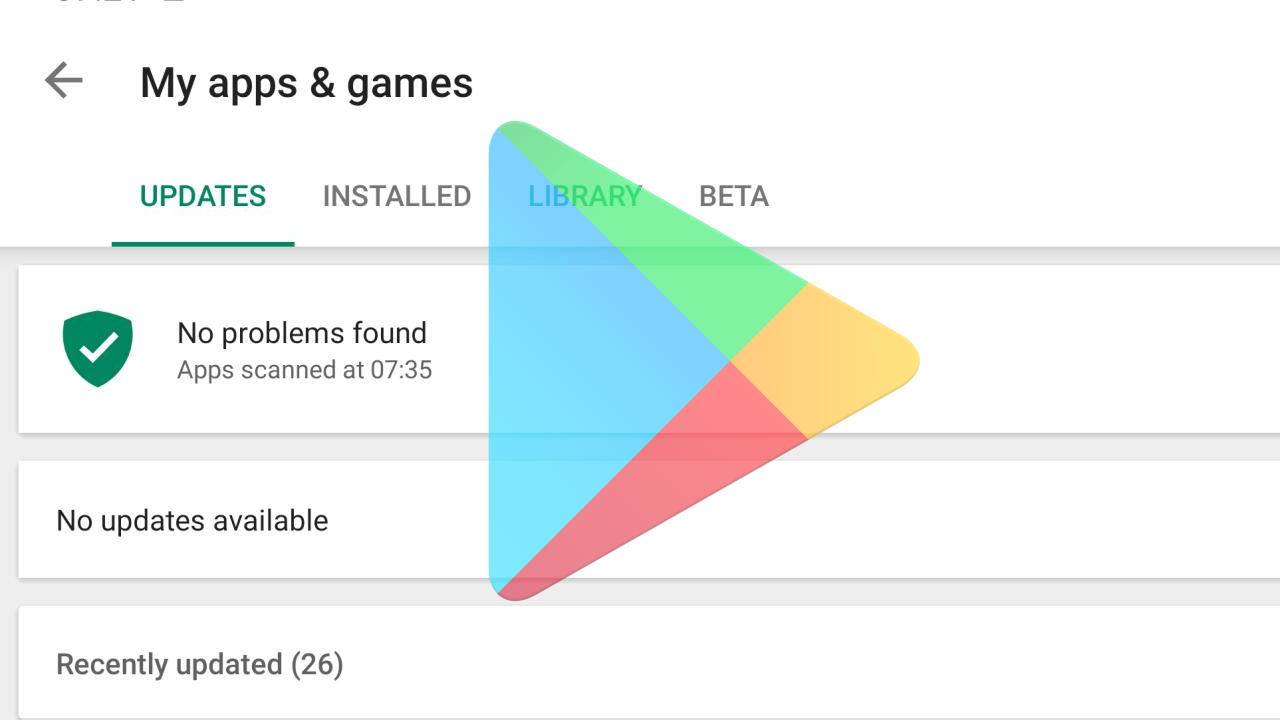
If you did not update your Google play store when an update is required, you won’t be able to use it. It may stop working or you will be asked to update it. From time-to-time android updates apps with new features and modifications.
All Android users have to update their apps or it will be impossible to use them that applies to the Google Play Store. But failure to update your Google Play Store app is not the only reason why it may stop working. You may be using the latest version on an android or IOS phone and it will stop all the same. That is why we came up with some fixes and solutions that can help you when your Google Play Store stops working.
3. Clear caches

Cache store data so that they will be easily available when next a report is made. Caches can increase the loading times of apps and it even makes apps crash. If you have not cleared the caches in your Google play store, it may malfunction because the more they accumulate, the more difficult it becomes to use the app. If you tried all the above recommendations and your app still malfunctions or does not work, don’t give up, there are still a few things that you can do about it.
You can also read Google play store not working? Fixes and solutions for Africans
4. Reinstall the app
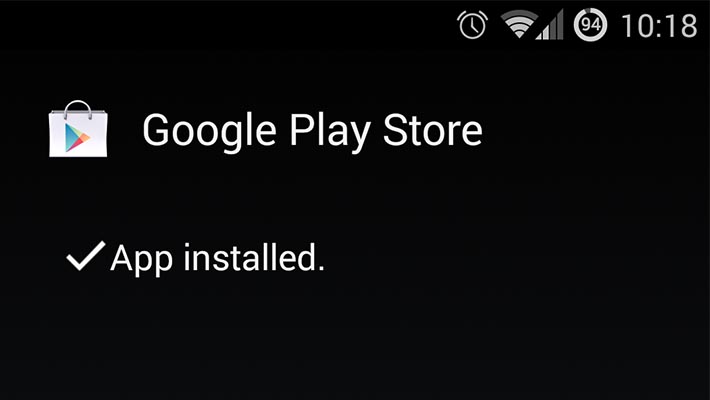
If your Google play store app is not working, you may delete the app and reinstall it again. That may take some time but you can find your app working again after this. Note that the Google play store comes pre-installed on most devices that support Google Play but it can be downloaded on Chromebooks. An APK can also enable you to download Google play app. After accepting the conditions and terms of the app it can be installed through a file manager. APK helps because, in the absence of the Google Play store, apps cannot be installed. It is like a major app, a window to a different type of app services available to android phones or other phones.
You can also read Google Pixel 5 Review: Features, Specs, and Price in Nigeria
5. Free up storage space
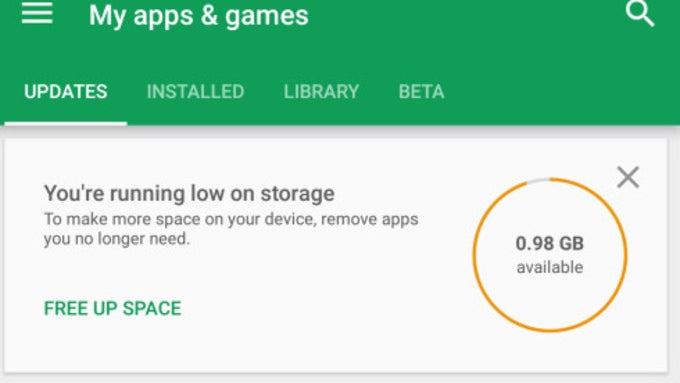
When the storage space of your Android phone has been used up, some apps may start malfunctioning including your Google play store. If this is the reason why your app is not functioning, you can free up the storage space by deleting obsolete apps from your phone. Your phone can even suggest apps that you can delete or you can delete them directly from your list of apps. You can start using all your apps without worry after freeing up memory and storage space.
Enough space and memory are required for all the apps that you have to function more efficiently. Once old apps and files are taken out, your Google play store may zap back to life.
Google play store gives access to different types of apps. When it is not functioning, these tricks and hacks may help restore it.
You can also read Top New Technology Trends in Nigeria 2021



