How to Use Text-To-Speech on Tiktok in Nigeria

Tiktok has been dominating the social spheres of the world since its inception; it has been very influential with its mix of lip sync videos and music. As years go by Tiktok has continued to provide its users with better features and experience adding effects and guidelines.
Announced in December 2020, text-to-speech on Tiktok allows users to put text on their videos and have an automated voice read it out loud. Text-to-speech is one of the recent features to break ground on this platform giving users a new way to add some innovativeness to their content uploaded.
Text-to-speech is the easy way to have more text heard loud as well as read while generating more platforms accessible to more people. Since, many users have employed this tool in video creation such that their contents are more appealing to their audience and extensively, creating a more comprehensive experience for all.
Many find this automated voice feature as the platform’s selling point and something that adds a different element to the content, this has made the text-to-speech feature go viral. It is also a great way to get the video across to your followers without having to speak yourself during the video, imagine a dumb person who can finally be heard. No matter what the reason is made has adapted and accepted the text-to-speech feature as the mainstay.
Follow us on Instagram for latest gadgets updates and giveaways @naijagadgetsdotcom
Making your video more appealing and interactive means that you will get more engagement, in any Tiktok user’s book that is a win-win situation. Tiktok users are not short of their creativity and the platform facilitates it better with the text-to-speech feature which has seen many comedic and dramatic contents on its platform.
Follow us on Instagram for latest gadgets updates and giveaways @naijagadgetsdotcom
Though Tiktok has had to change the voice on its text-to-speech feature, employing a new one, more energetic, less monotone than the former, and upbeat voice. This was because of a lawsuit filed by voice actor Beverley against ByteDance – the parent company of Tiktok. The lawsuit was for using her voice in the text-to-speech without her permission, that Tiktok has used them without pay.
With Tiktok yet to comment on the lawsuit, the timing of the change remains suggestive.
HOW TO USE THE TEXT-TO-SPEECH FEATURE
1- Update your Tiktok

This is the first step, ensuring your Tiktok is updated to the recent version so that you can have the Tiktok text-to-speech function. Some people are born with the gift of ignoring upgrades but if you are psyched about the text-to-speech feature and you badly want to try it out, then you have got to go for the upgraded version of Tiktok.
2- Start recording your video
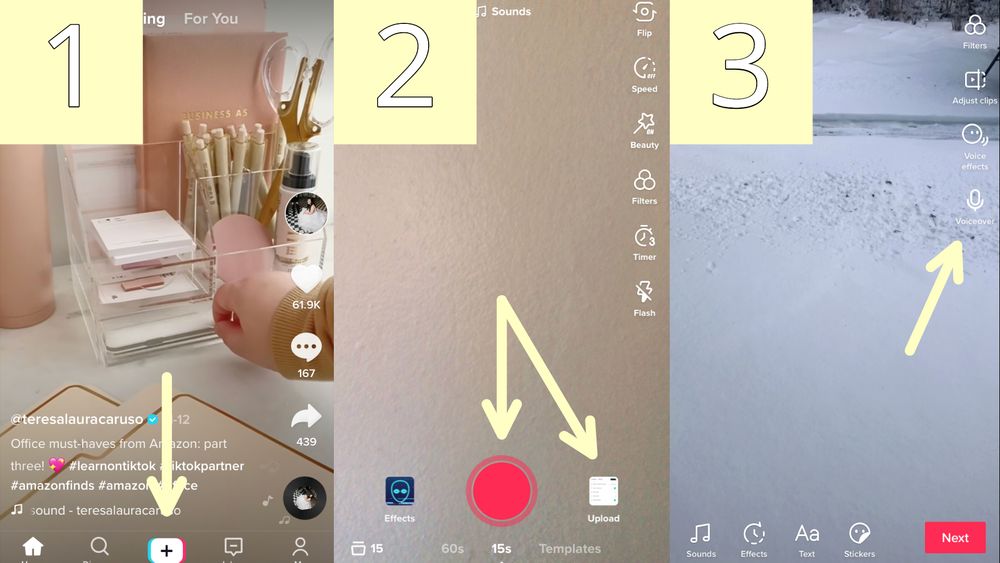
Beforehand your script and parts of the content you want to communicate must have been prepared. After you have done your video recording, you would want to add the text, press the checkmark on the lower right-hand corner of your app’s screen.
3- Enter your text
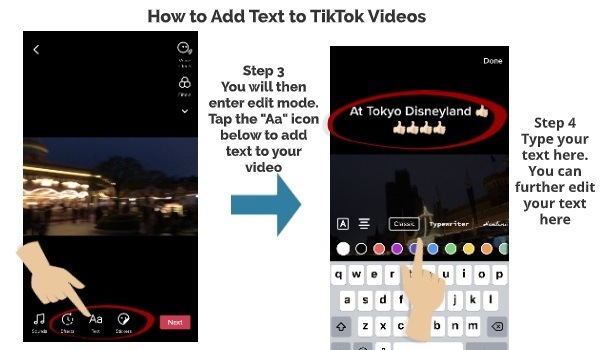
Hit the icon at the bottom of your screen and input the text you would like to hear read aloud, always be conscious of the length, once it is too lengthy, it often turns out poor. Once your desired text is inputted and you are satisfied tap “Done” in the upper right-hand corner of the screen. This will give you a customizable text box over your video.
4- Tap on the text-to-speech
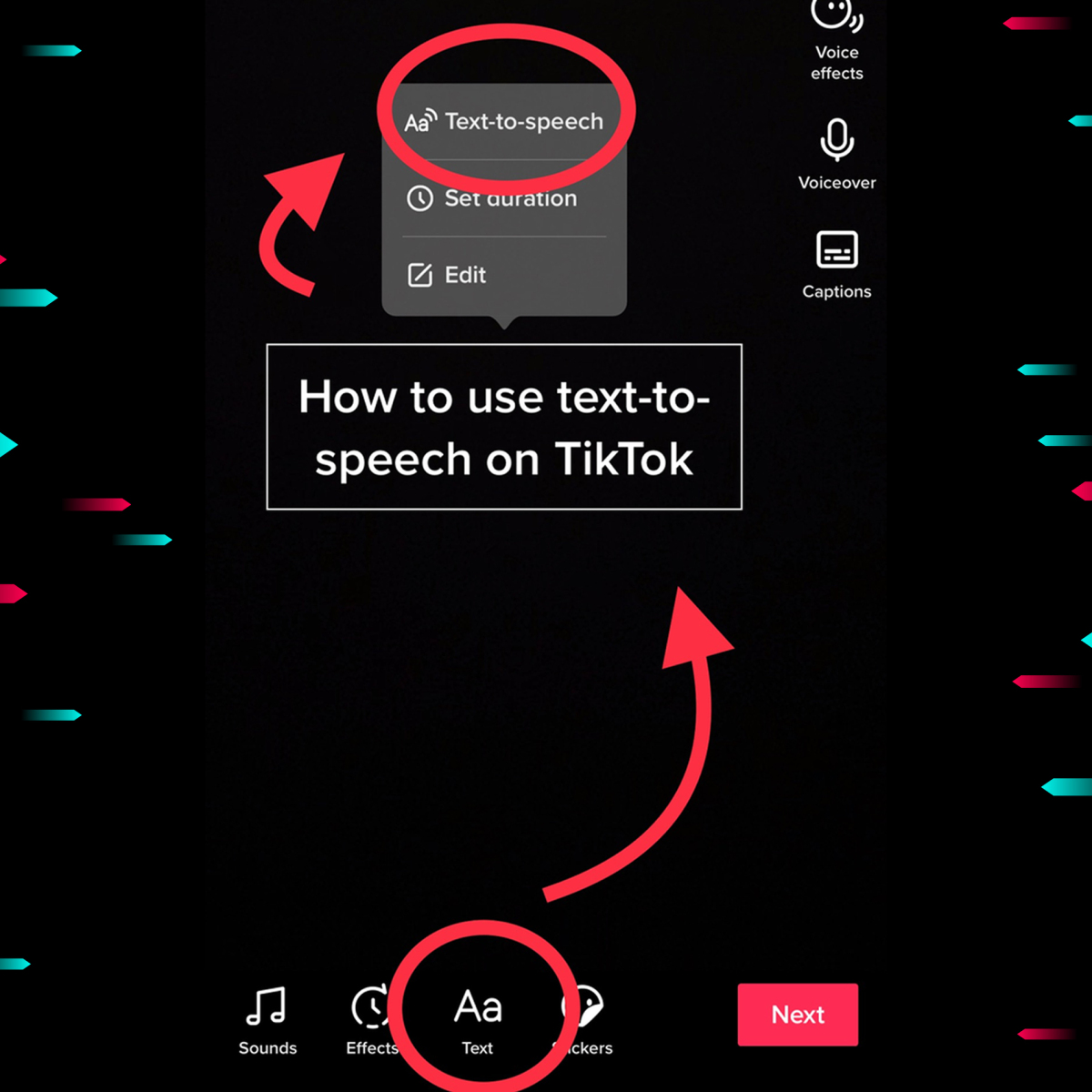
This is a vital point in your edit, once you have entered your text, you will have three options: text-to-speech, set duration, and edit. Select text-to-speech and the inbuilt text-to-speech AI of Tiktok will begin reading your text over the video.
You can go ahead and hit next to have the video previewed and uploaded for your followers to enjoy or you can take it a step further if you like. If you are going to follow these few following steps, then let us get to it;
5- Save the video in your local storage

This is where you would step outside Tiktok to change the text-to-speech voice, assuming you are not satisfied with the AI voice feature of Tiktok. Once your video is ready in every other way, save it to your local storage. Make sure the save to device option is turned on
6- Download a video editor with voice modifiers
Get a video editor with voice modifiers. Add voice changer or voice modifier in your keyword search, it will bring up a list of options, such as AndriodRock voice changer, etc. Many free voice changer editors would require a payment or leave a watermark. Once you have a suitable one, you can modify the voice-over to your taste and save it.
7- Upload as a new video to Tiktok
Open your Tiktok app and have your new edited video uploaded as a singular video without any edits. You would have your video with your desired modified text-to-speech effect for all-purpose.
Glad you followed the few extra steps? Go on and enjoy the full utility of the text-to-speech feature in Tiktok, giving your content more appeal and an exciting experience.
Recommended for you




