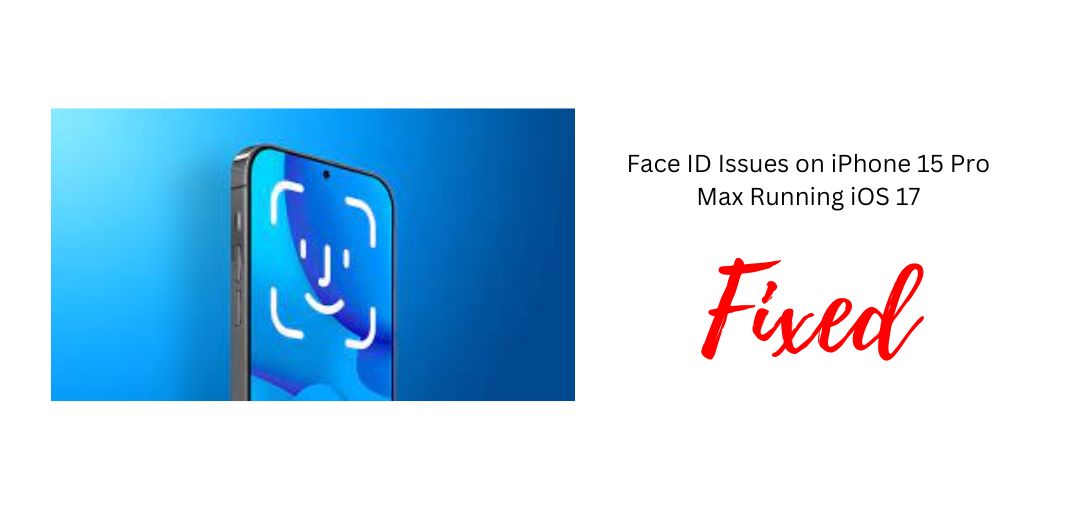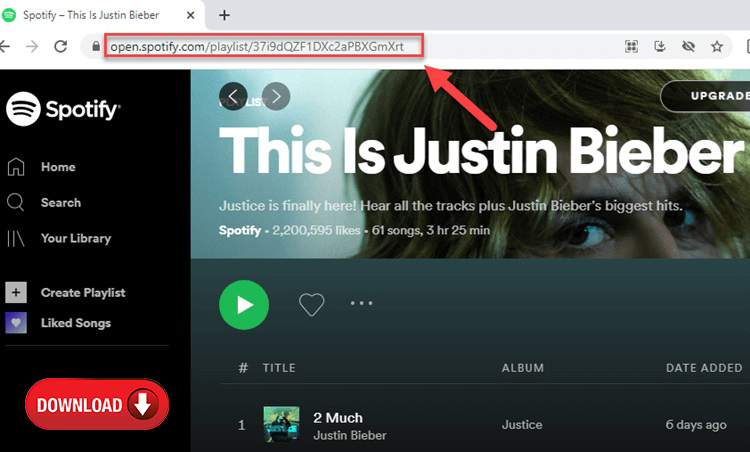
Spotify is one of the best music streaming platforms in the world, allowing users to listen to their favorite kinds of music or podcast. Wherever they are or on the go with an easy-to-navigate user interface.
The user base of this service keeps growing immensely especially because of the offline download features that allow music and podcasts to download, great for listening to your music someplace without Wi-Fi or internet access. You can download playlists, albums, and podcasts but you can only download playlists on your computer.
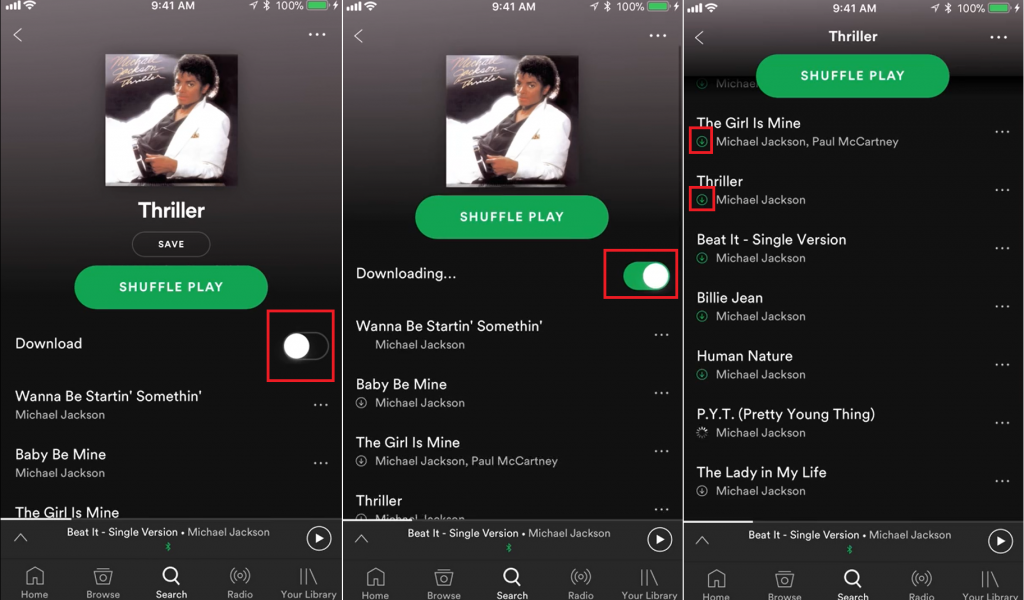
To download songs on Spotify You need tools and requirements, wish you probably already guessed, a Spotify account, a device tablet, computer, smartphone, or laptop) wish you probably already guessed, a Spotify account, a device (tablet, computer, smartphone, or laptop) and an internet connection.
To create an account, go to Spotify.com, click the call-to-action button “get Spotify free”, and provide your details such as email and password, and other biodata all sign up with Google on Facebook if you have either of these accounts.
Follow all the instructions and click sign up. Once you have completed registration ensure your internet connection is good on whatever device you are using and let’s get on to the downloading bit of this article.
It is important to know that Spotify has a premium account, which means you pay for Spotify’s music streaming service. For the premium account, you can download albums, playlists, and podcasts with up to 10,000 songs on each of five different devices, that’s a lot of audio resources, however, the free version of Spotify, is restricted to podcasts.
With all said and done let’s get into the step-by-step guide.
Table of Contents
Downloading ON MOBILE OR TABLETS
Open your Spotify app and be certain you’re connected to the Internet through Wifi or cellular data. Without viable internet, else download won’t work.
Head to the album, playlist, or podcast you want to download. Create a playlist of the songs you downloaded because Spotify won’t allow album downloads.
Price and Spec of HP ZBook 15U G5 Mobile Workstation
Tap the arrow icon beneath the album or playlist title to start the download. When the arrow turns green, you’ll know the download was successful. It will display in your Library.
Navigate to your Library to see all your downloaded content (it is on the home screen at the bottom right corner of your screen).
By default, you can’t download music over a mobile connection to save your data.
To get around this, tap Home > Settings > Audio Quality. Then, under Downloads, switch ‘Download using cellular’ on.
Downloading ON DESKTOP
- Open the Spotify app >
- go to the album or playlist you’d like to download.
Click the arrow icon under the album, next to the heart icon.
When the arrow turns green, you’ll know the download was successful. It will display in your Library.
Navigate to your Library to see all your downloaded content (it is in the navigation bar on the left side of your screen).
How to turn on offline mode
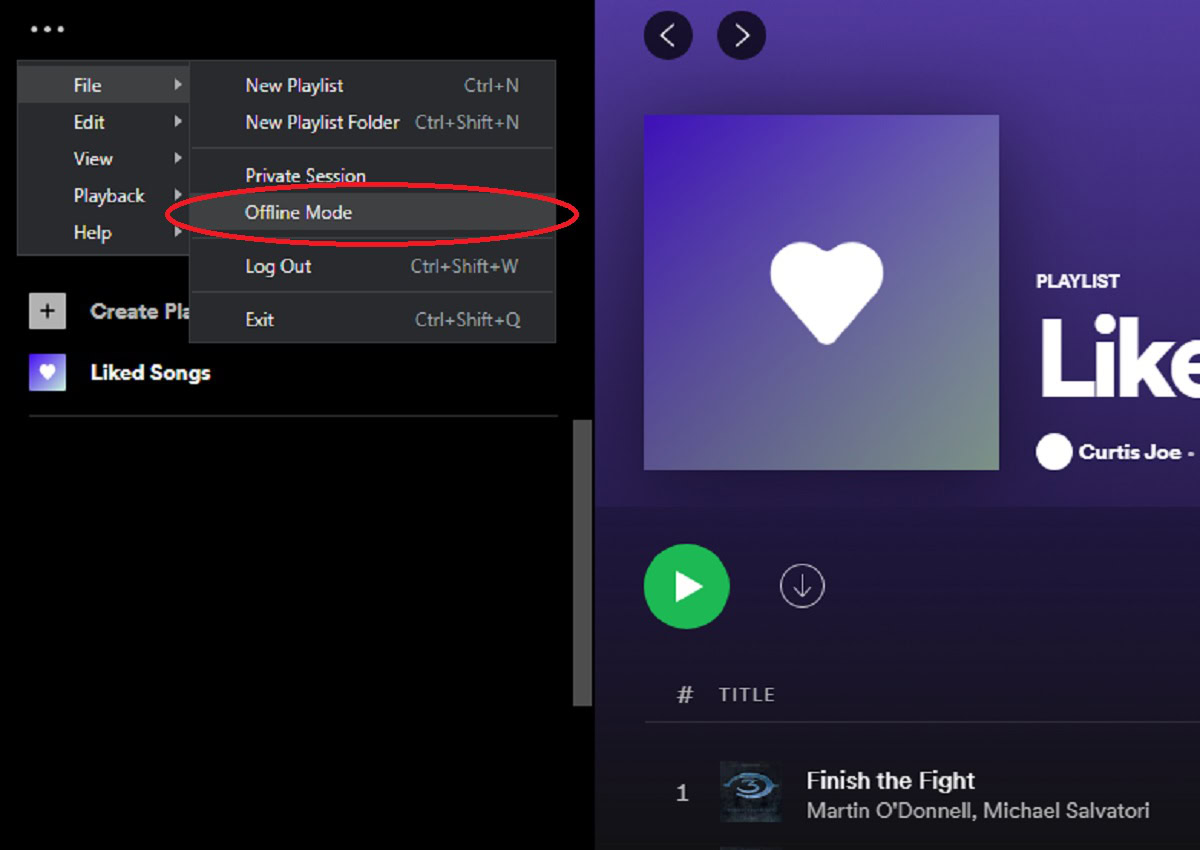
It is amazing when you can stream any music of your desire on this platform but only when your internet connection is on, once that is turned off it becomes numb. Such a letdown, right? But not necessarily you can turn to your offline mode and play the songs you have downloaded. Turning on offline mode ensures only downloaded songs play on your device.
How to turn on Spotify offline mode on mobile or tablets
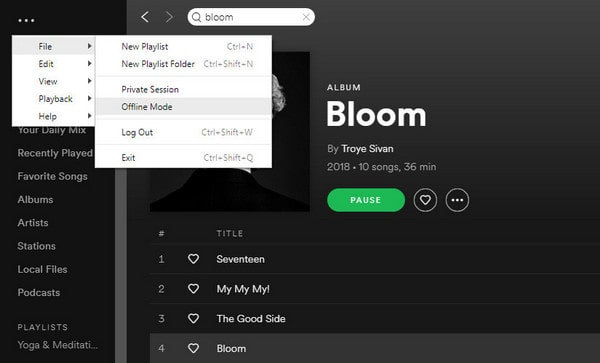
- Go to Home
- settings
- playback
- switch offline on
How to turn on Spotify offline mode on desktop (MacBook)
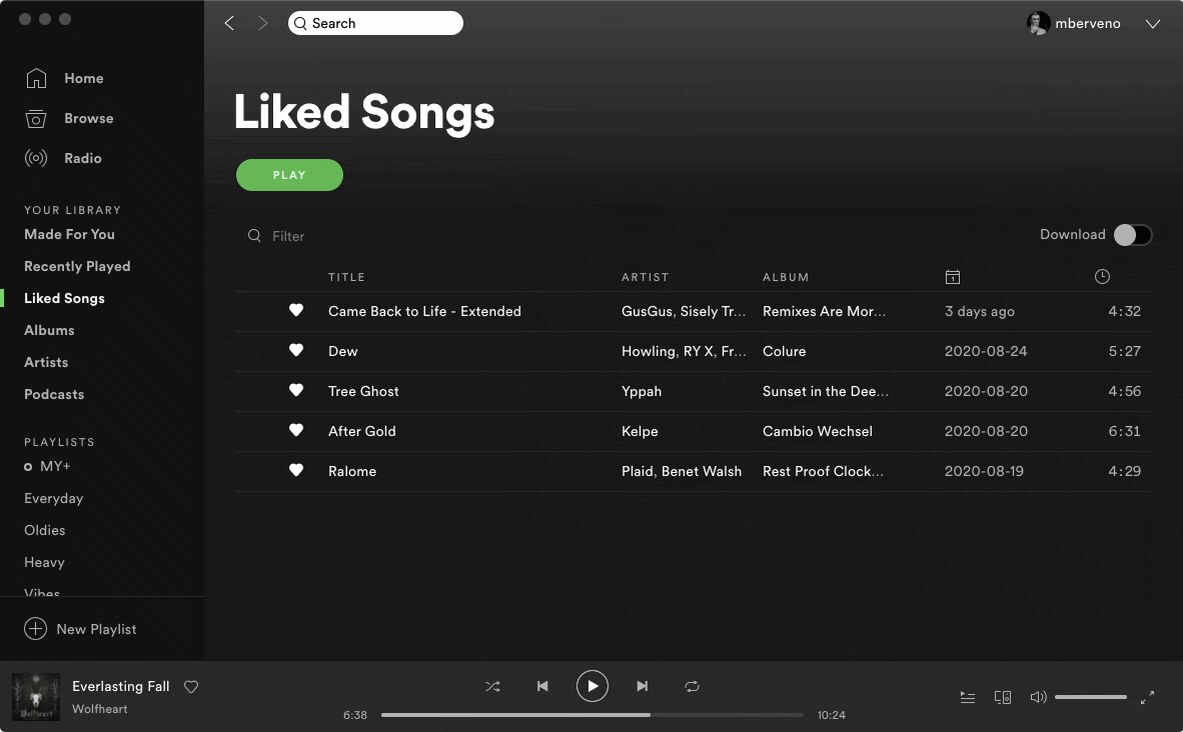
- Open Spotify
- Apple menu
- Spotify
- select “offline mode and”, switch it on
How to turn on Spotify offline mode on desktop (Windows)
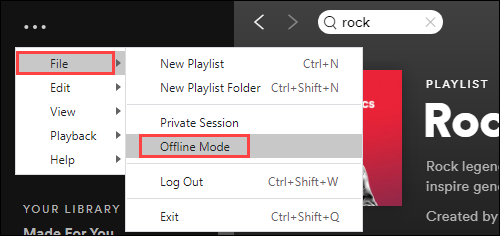
- Open Spotify
- file
- select “offline mode” and switch it on
It is important to note at this point that you will need to visit Spotify at least once in 30 days to preserve all your downloaded music and all songs. Make sure your device isn’t on sleep mode, by setting your internet connection is life and has enough storage space say at least 1GB to avoid downloading issues.
Brand New IMAC 2021 256ssd 8gbram M1 Fingerprint
Check the arrow icon to make certain your downloads are successful, and sure it turns green, you can restart your Spotify app in cases where music won’t play. You can switch to offline mode to prevent internet interruptions in other cases and just enjoy your downloaded playlist.
If all else fails, Spotify advises you to try the reinstallation process of the app, which means you would need to re-download the app, but your saved music and podcast would be lost.
Recommended for you